Community Page > Meetups
Meetups are a special kind of group in Gaggle that are focused on a specific event or activity. Meetups are great for planning a group flight, a competition, or a social event. You can create a meetup for a specific date and time and invite other pilots to join the meetup. Once the meetup is created, pilots can join the meetup and see who else is planning to attend. You can also see the location of other pilots in the meetup in real-time on the map. Meetups have their own description, location, and time period. Once created only flights recorded during the meetup time period and within proximity of the meetup location will be linked to the meetup.
Meetups mostly behave like groups in Gaggle, and you can learn more about groups in the Groups knowledge base article.
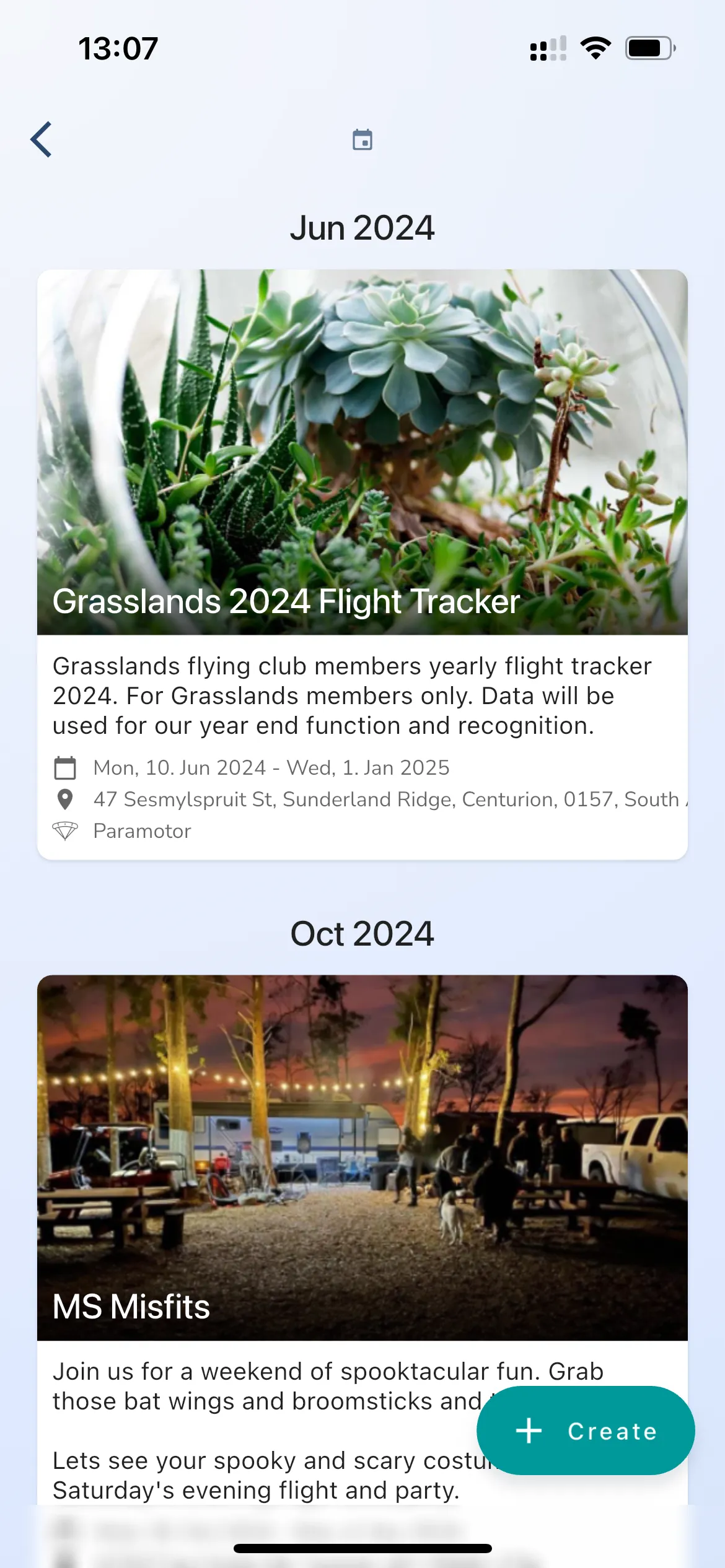
To create a meetup, go to the Community screen, then select Meetups. In the Meetups screen, tap on the Create Meetup button to open the screen where you can create a new meetup. To make a meetup, you must provide a details for the following sections:
To join a meetup, go to the Community screen, then select Meetups. In the Meetups screen, tap on the meetup you want to join. In the meetup details screen, tap on the Join button to join the meetup. You will be asked if you want to join as a spectator or as a participant. If you join as a participant, your flights during the meetup time period and within proximity of the meetup location will be linked to the meetup. If you join as a spectator, your flights will not be linked to the meetup. Once you join the meetup you will get an email confirmation with a calendar invite for the meetup.