Home Page
The Gaggle home page tries to surface information that is relevant to you. It is divided into 3 sections:
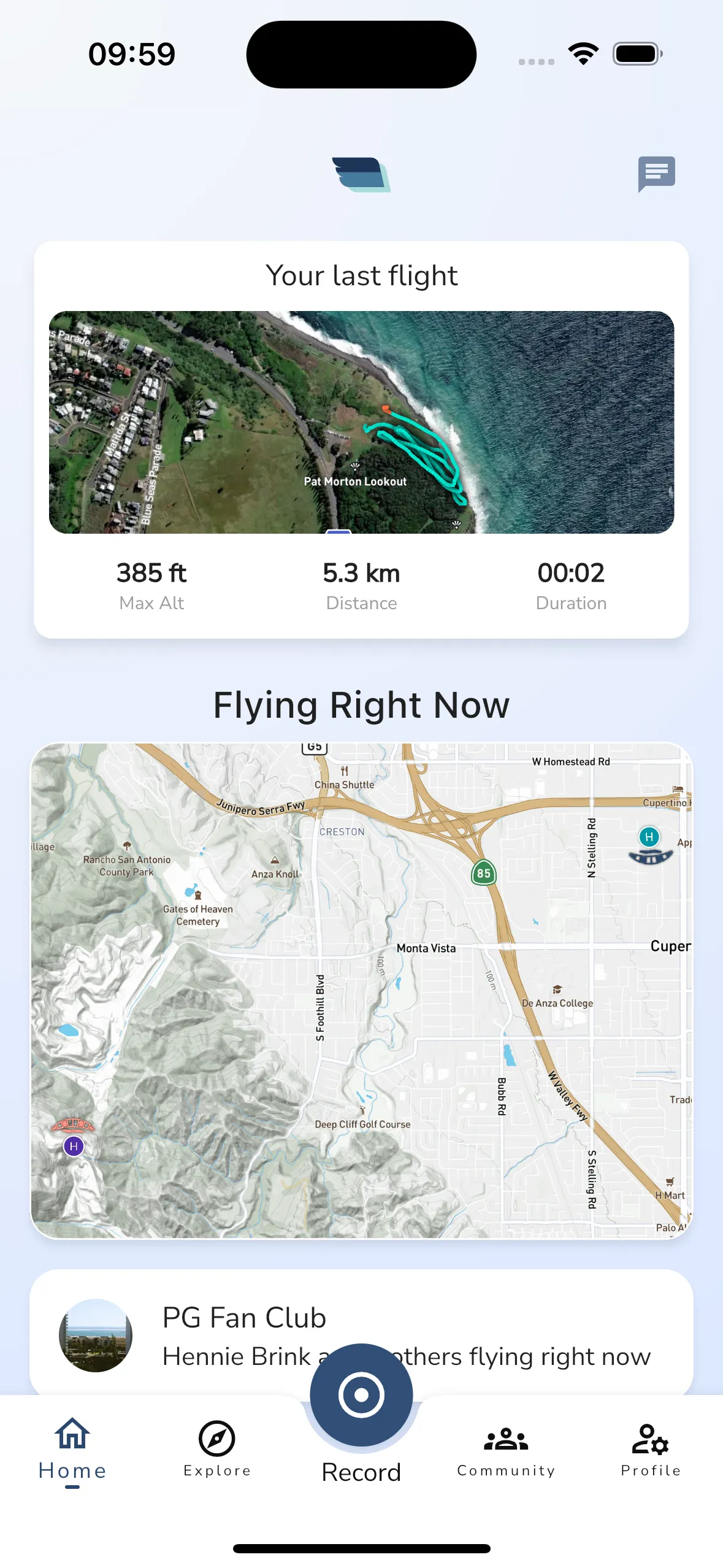
At the top of the page you will see an animation of your last flight you’ve recorded with Gaggle along with some basic details about the flight. You can tap the flight to open up the flight recording viewer.
This list will only show pilots in your groups and your friends, and it is hidden when there are no pilots flying. You can tap on any of the pilots to open up the live tracking viewer.
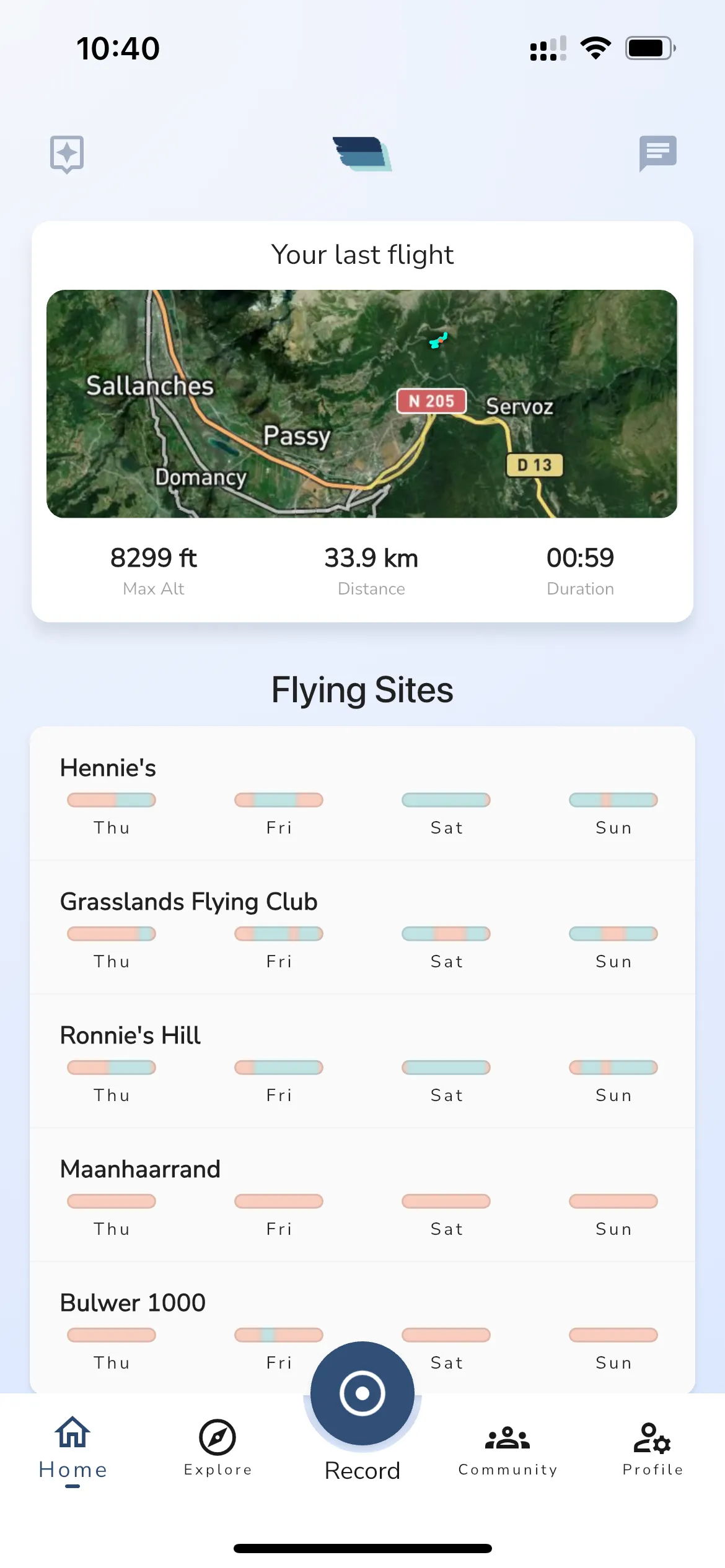
When you favorite a flying site it will show up on the home page. You can tap on any of the flying sites to open up the details page for that site. The home page will show a basic forecast outlook for the site to show you if it will have any flyable conditions in the next week.
When there is a possibility of flyable conditions you the bar will show a green color, when there are no flyable conditions it will show a red color.