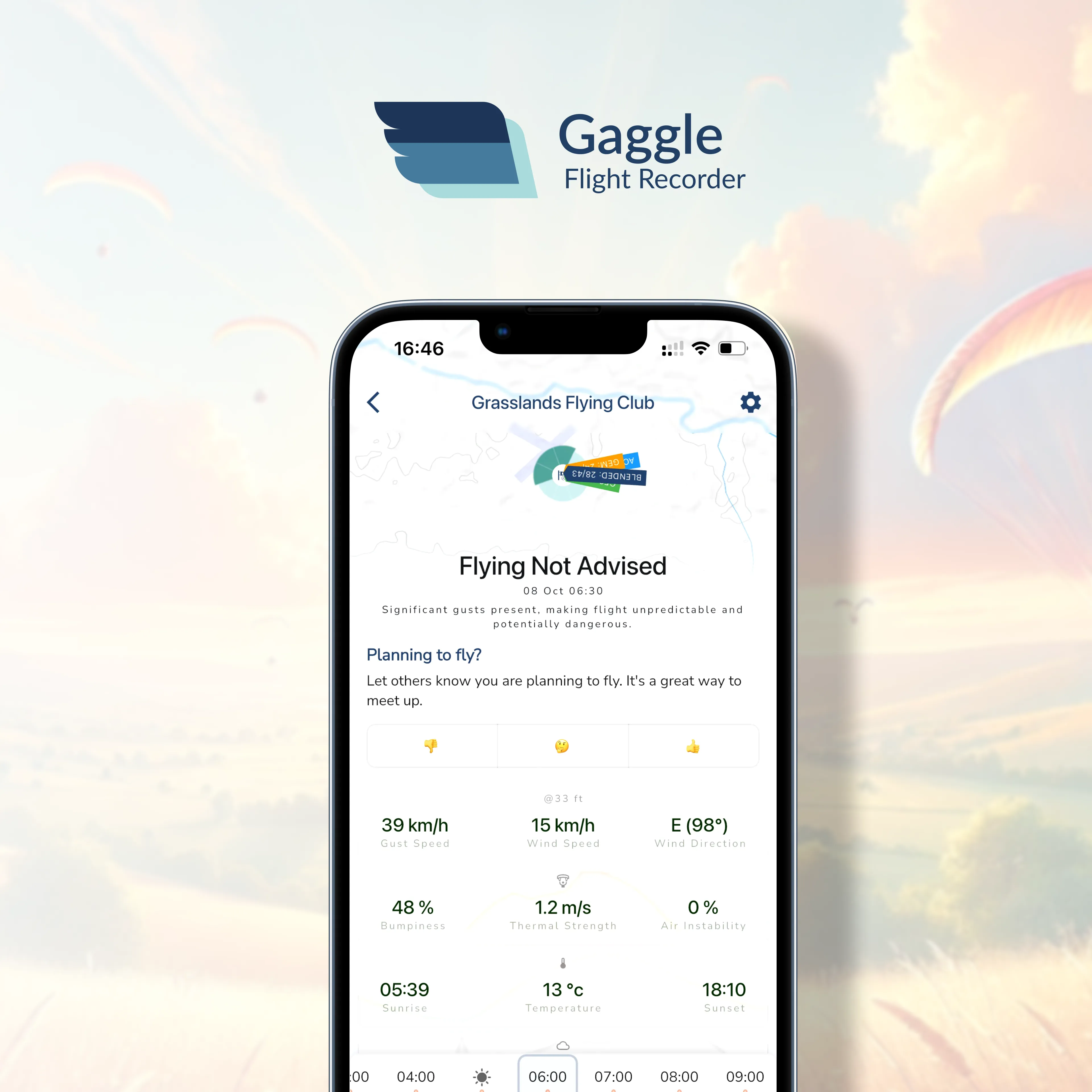
Written by: Hennie Brink on Oct 1, 2024
Hello pilots! We’re beyond excited to bring you one of our biggest updates yet—the Gaggle Weather Forecast Feature! Whether you’re soaring through calm skies or hunting thermals, having the right weather info is crucial to planning a safe and fun flight. And now, with Gaggle’s all-new weather forecast tool, you can access detailed, real-time forecasts in a way that’s designed specifically for paramotor and paragliding pilots.
Gone are the days of checking multiple apps and trying to piece together a clear picture of the conditions. Gaggle’s weather forecast view gives you everything you need to know, all in one place. Let’s dive into what makes this feature so special.
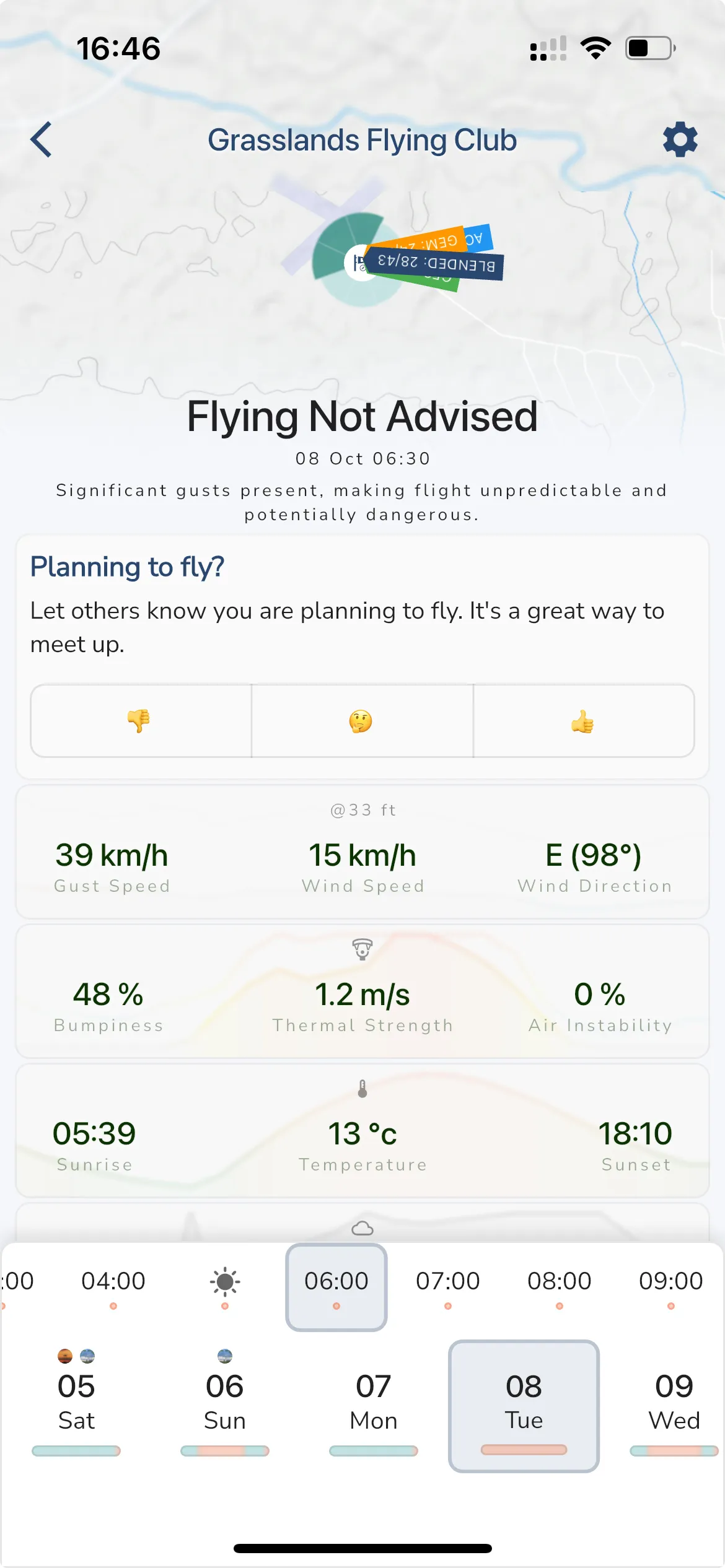
When you first open the weather forecast view, you’re greeted with a map of your flying site, complete with a wind guide. Four different wind models are displayed, so you can compare predictions. If the models agree, you can feel confident in the conditions. But if they differ, it’s a sign that the weather may be dynamic, and you should stay alert for potential changes.
This feature saves you time and gives you immediate insight into how stable or volatile the weather is for your upcoming flight.
One of the standout features of our forecast tool is the flyability status displayed right at the top. We break down the day’s conditions into three simple categories: Perfect for flying, Flying possible, or Avoid. If the conditions aren’t safe for flying, we’ll explain why, with a brief description of the weather risks, such as gusty winds or high wind speeds. This lets you make informed decisions at a glance.
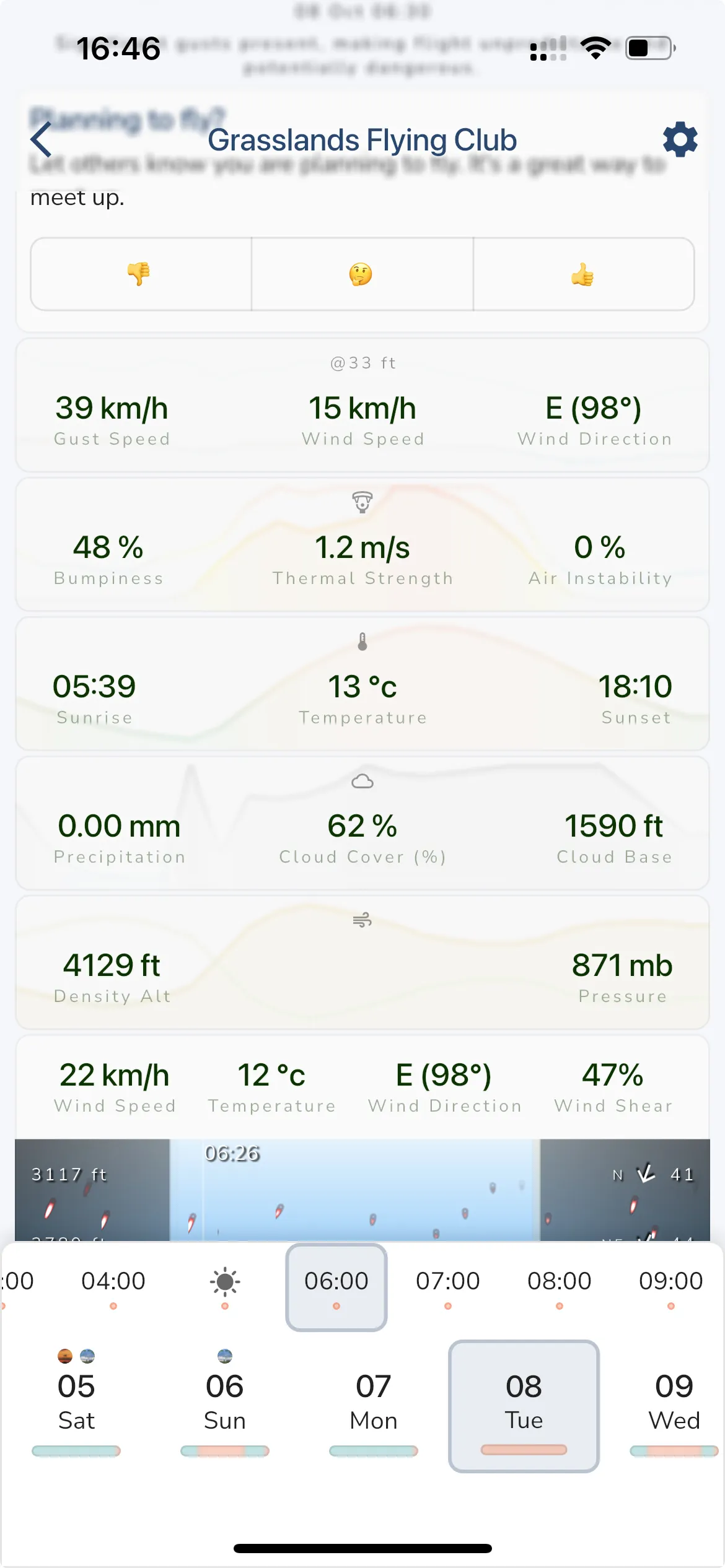
Beneath the flyability indicators, you’ll find interactive weather widgets that give you detailed information about the conditions throughout the day:
Wind Speed, Gusts, and Direction: Check current and predicted wind speeds and directions. You can tap and hold the widget to scrub through the hours of the day, seeing how wind conditions change over time.
Bumpiness, Thermal Strength, and Air Instability: These widgets give you a sense of how smooth or turbulent the air will be. If bumpiness is under 40%, you’re likely in for a smooth flight. Above 60%, and conditions start getting rough, with anything over 80% best left to the most experienced pilots. Thermal strength predicts how strong thermals will be during the day, while air instability helps you gauge the likelihood of thunderstorms or cloud suck.
Sunrise, Sunset, and Temperature: Quickly check when the sun rises and sets, and see how temperatures are expected to evolve throughout the day.
These widgets make it easy to understand the conditions, giving you all the tools you need to choose the best time for your flight.
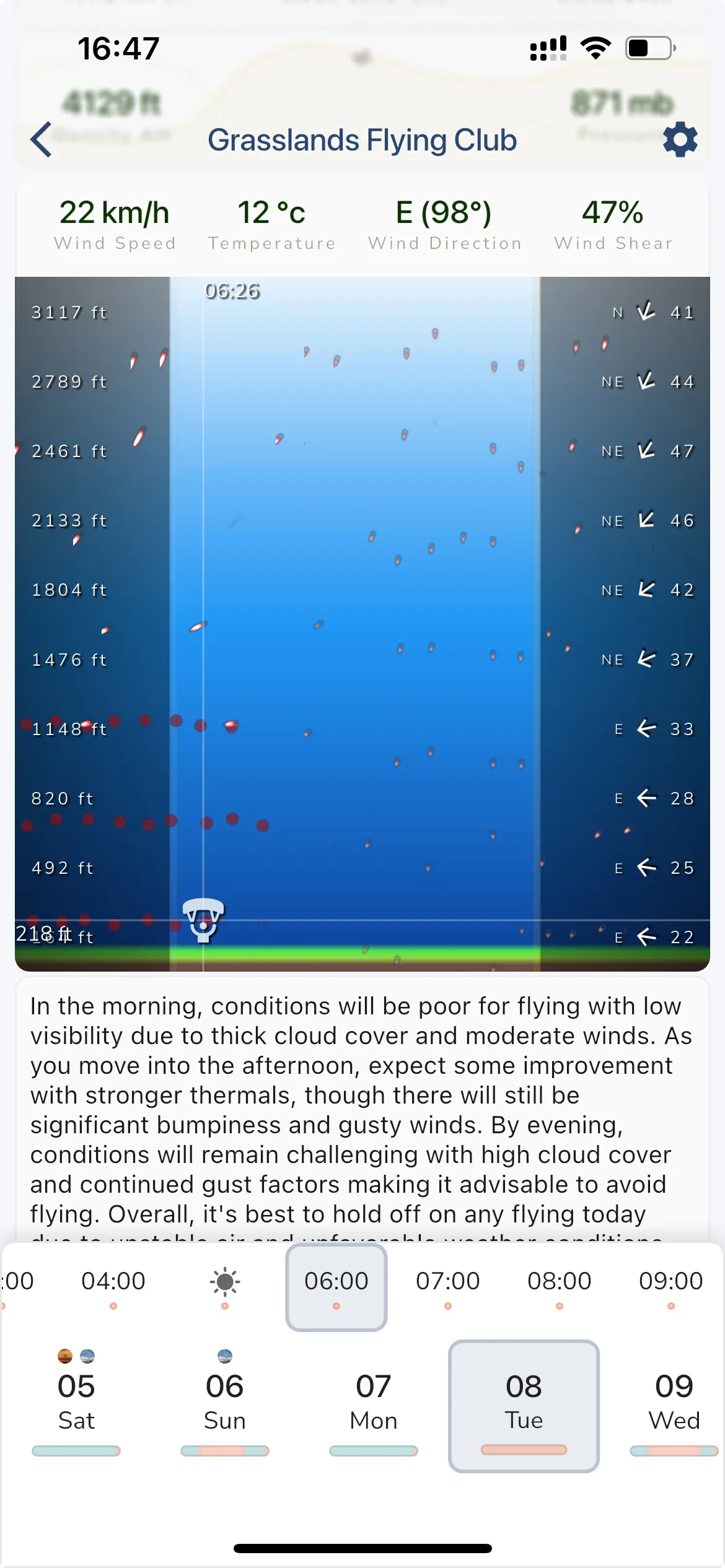
The Winds at Altitude View is another fantastic feature. This dynamic animated view shows you the wind conditions at different altitudes, with moving droplets representing wind speed and direction. The faster and more intense the droplet movement, the stronger the winds at that altitude.
This graph is an incredibly powerful visual tool, making it easy to assess safe flying conditions at a glance without having to dive into all the numbers. The general idea is, if the droplets look calm, then go fly and have fun!
We’ve taken things a step further by integrating AI-generated weather summaries. These summaries analyze the forecast data with an understanding of paramotoring and paragliding conditions. It then generates a description of what the weather will be like for your preferred flying window. It’s like having a virtual co-pilot who knows when the best time to fly is and when it’s better to stay grounded.
Flying with friends? Or want to see if others will be heading out on the same day? Our new Planning to Fly feature lets you and other pilots coordinate with ease. You can mark your intent to fly by tapping the thumbs-up icon, which notifies other pilots at the same site. You’ll also be able to see who else is planning to fly that day, making it easier to organize group flights and share the sky with your fellow pilots. You can tap the thinking emoji if you are considering flying, but not yet sure. This won’t notify anyone, but it will show your intent to fly for anyone else looking at the forecast.
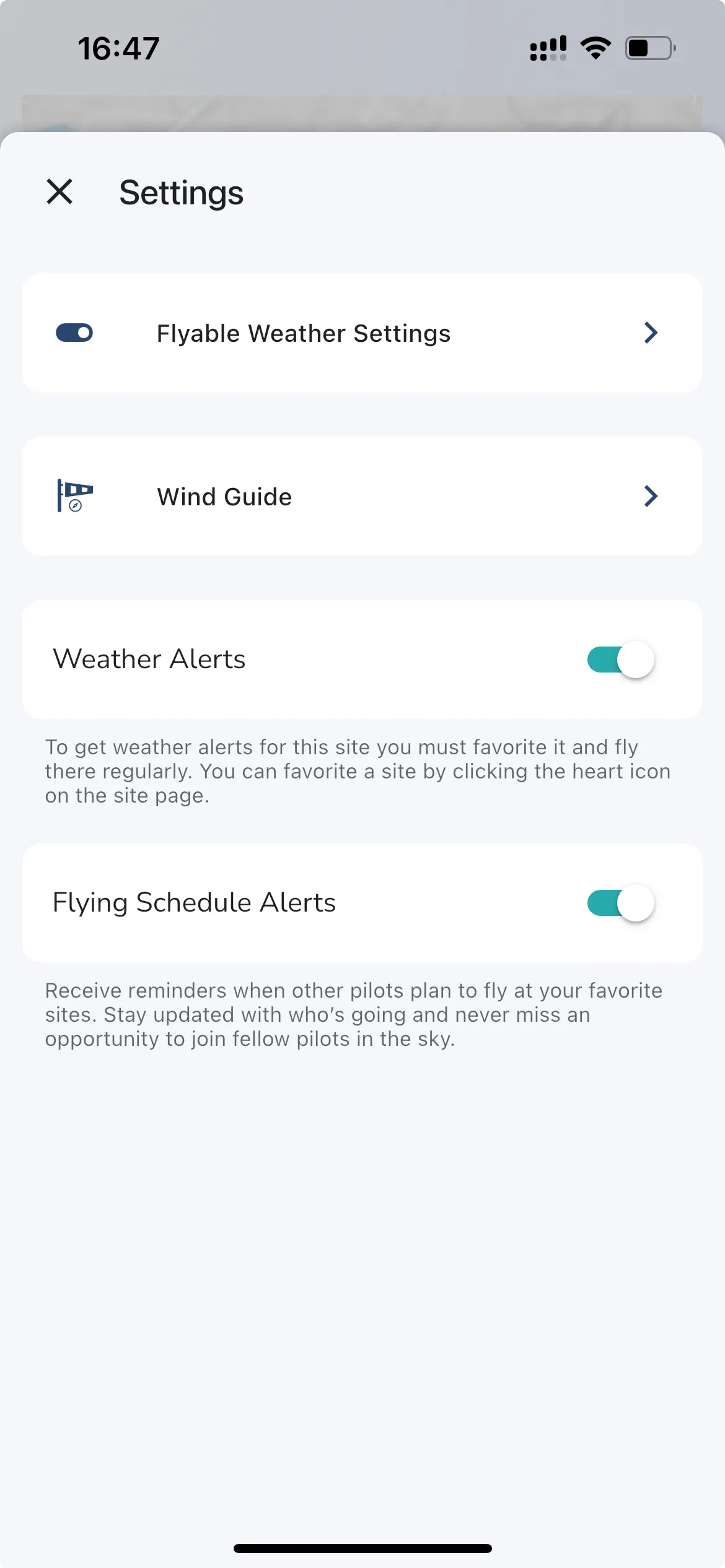
We understand that every pilot has their own preferences when it comes to weather conditions. That’s why Gaggle’s weather forecast is fully customizable. Tap the settings button to adjust the following:
These settings make sure you get the exact weather information you care about, in a way that’s perfectly tailored to you.
At the bottom of the weather forecast, you’ll see an hourly breakdown of conditions, with color-coded indicators showing whether each hour is good, possible, or not flyable. These bars make it easy to assess not only the current day’s forecast, but also the next few days, so you can plan ahead and take advantage of flyable weather.
If any of your fellow pilots are planning to fly, their schedules will also appear at the bottom of the page, making it simple to coordinate with others and share the air.
This is just the beginning! Our Weather Forecast Feature is brand new, and we want your feedback to help us make it even better. Try it out for a week or two, and let us know how it works for you. We’re constantly working to improve your flying experience, and your input helps us shape the future of Gaggle.
So gear up, check the weather, and we’ll see you in the skies!
Happy and safe flying,
The Gaggle Team
今すぐGaggleをダウンロードして、無料で始めましょう!
フライト計器、リプレイ、友人、飛行場所、天候、など、ユーザーフレンドリーなアプリで指先ひとつで操作できます。