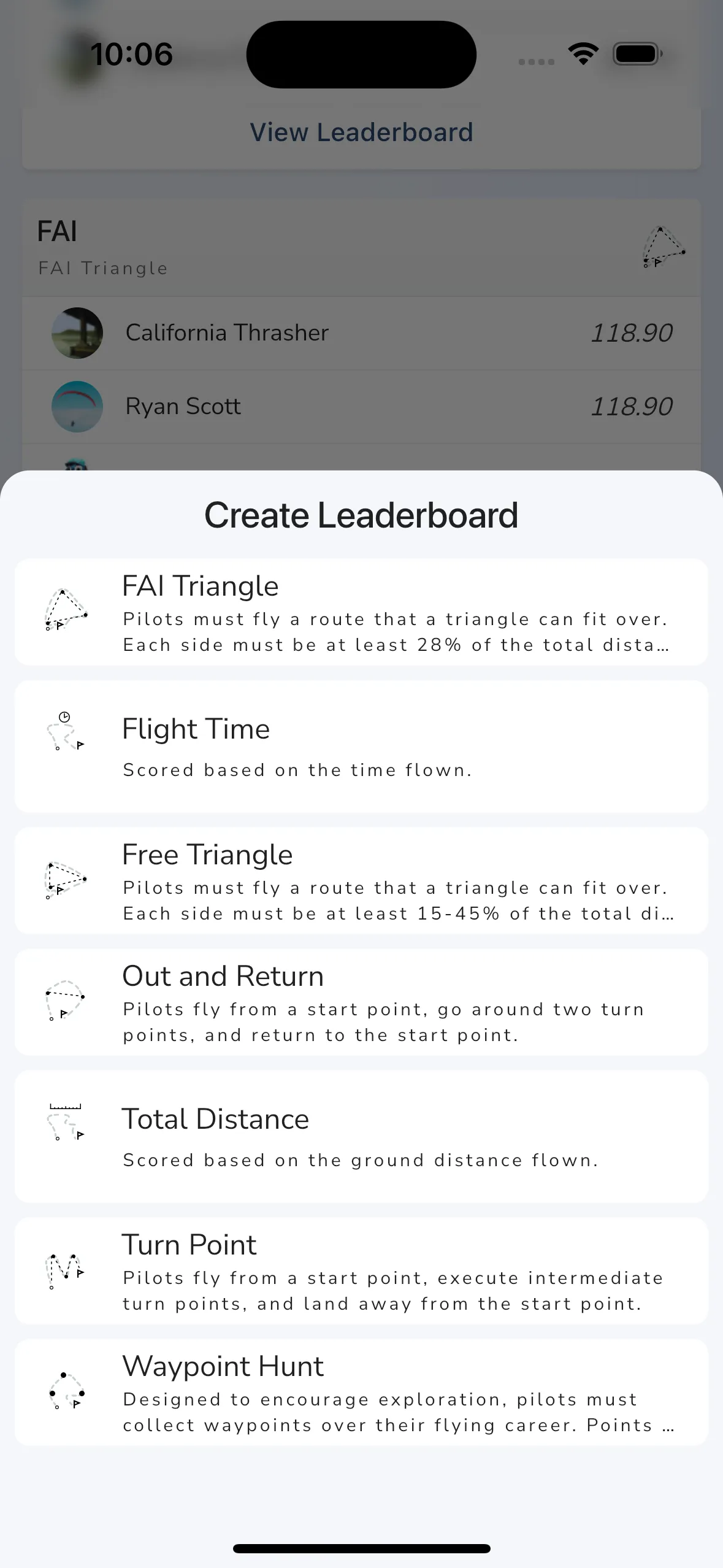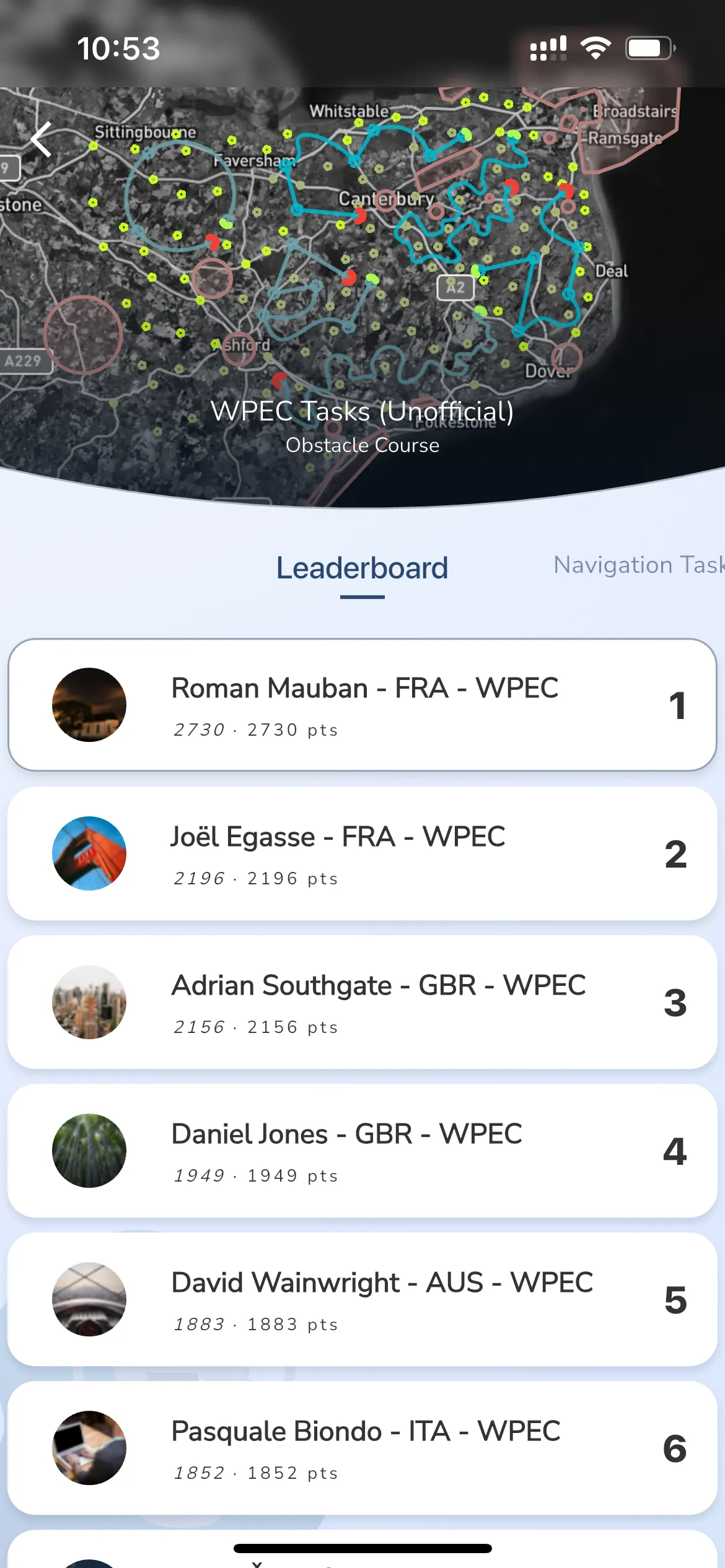Group Leaderboards
Community Page > Groups > Select a group > Leaderboards tab
Any group in Gaggle can keep track of the best pilots in the group by using leaderboards. Leaderboards are a great way to see who is performing the best in the group and to give pilots a bit of extra motivation to push themselves to new heights or to have a bit of friendly competition with other pilots in the group.
To create a leaderboard in a group, go to the group details page and tap on the Leaderboards tab. You can then create a new leaderboard by tapping on the Create Leaderboard button. You can then select the type of leaderboard you want to create and the stats you want to track. You can also set a name for the leaderboard.
Leaderboards are a subscription only feature, and you need the Adventurer subscription to create and view leaderboards in a group. Pilots will with the Frequent Flyer subscription will be able to score on leaderboards but not create or view them.
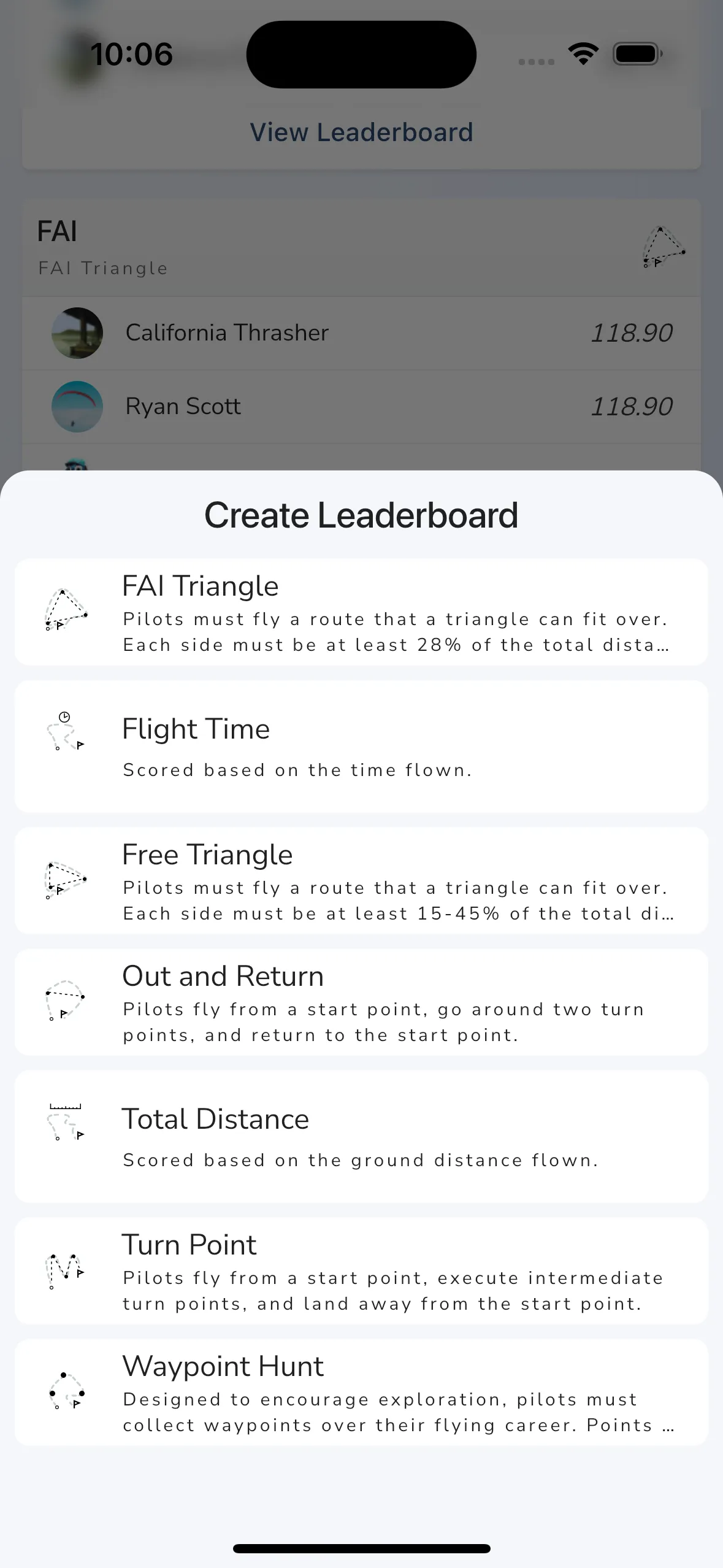
You can create a new leaderboard in the group by tapping the Create Leaderboard button. Creating leaderboards requires an Adventurer subscription.
When creating a leaderboard you have to choose which kind of leaderboard you want:
- FAI Triangle: This leaderboard will track the best score per pilot in the group for the FAI triangle task. Every flight that fits the FAI triangle definition will be considered and scored for the leaderboard. The scoring parameters can be different, and you need to choose between FFVL, FAI, XContest, or XC League scoring. They all have different scoring parameters and multipliers. For XContest the scoring will be different between PG and PPG. XC League has great explanations on their website on how FAI Triangles work.
- Free Triangle: Similar to FAI Triangle but with less stringent constraints. Typically, the points scored for a free triangle will be less than for an FAI triangle.
- Out and Return: An out and return flight requires that the pilot flies out to a point and then returns to the start point. Points are calculated based on the distance of the furthest 2 points in the flight. Only XC League scoring is available for this leaderboard, and you can view their website for an explanation on how out and return flights are scored.
- Turn point: This leaderboard will track the best score per pilot in the group for the turn point task. Every flight that fits the turn point definition will be considered and scored for the leaderboard. The scoring parameters can be different, and you need to choose between FFVL, FAI, XContest, or XC League scoring. They all have different scoring parameters and multipliers. XC League has great explanations on their website on how turn points work.
- Flight Time: This leaderboard will track the best score per pilot in the group for the longest flight time.
- Total Distance: This leaderboard will track the best score per pilot in the group for the total distance (track length) flown.
- Waypoint Hunt: Waypoint hunt is a fun task aimed at getting pilots to explore. You can define any number of waypoints with their own radius and score. If a pilot reaches a waypoint in any flight then they will score points for that waypoint. Waypoints will only be scored once per pilot. The leaderboard will track the total score per pilot for all waypoints in the task. Waypoints do not show up in flight and pilots have to view the waypoints on the leaderboard to see where they are and then plan their flights accordingly.
- Obstacle Course: Obstacle course is a fun task aimed at getting pilots to fly through a series of obstacles. You can define navigation tasks, waypoints, and no-fly zones. Pilots will score points for reaching waypoints and navigating through the course. The leaderboard will track the best score per pilot in the group for the obstacle course task. To learn more about obstacle courses, you can read the Obstacle Course announcement.
Any new flights added to the group after the leaderboard is created will be scored and added to the leaderboard.
Some leaderboards cannot be edited once they are created, but you can delete a leaderboard if you want to create a new one.
You can view a leaderboard by tapping on the View Leaderboard button for the leaderboard you want to view. The leaderboard will show a list of all the pilots that have scored points for that leaderboard.
You can tap on the pilot to see and overview of the flight that scored points for the leaderboard. Tapping a second time will open the flight details page for that flight where you can also replay the flight.
You can view the details for the leaderboard by tapping on the details tab on the leaderboard page. The details tab will show you the scoring parameters. Group admins can also delete the leaderboard by tapping on the delete button.
FAQ
Can I edit a leaderboard after it’s created?
No, most leaderboards cannot be edited once they are created, but you can delete a leaderboard if you want to create a new one.
When are flights added to the leaderboard?
Any new flights added to the group after the leaderboard is created will be scored and added to the leaderboard where they meet the task and scoring criteria for that leaderboard.
Can imported flights be added to the leaderboard?
Yes, imported flights can be added to the leaderboard if they meet the task and scoring criteria for that leaderboard. By default, imported flights are set to private, and you need to share the flight with the group to have it considered for the leaderboard.
The leaderboard contains bad data from a flight that was not valid?
If you see a flight in the leaderboard that you think is not valid, go to the group activity page and tap the 3 buttons on the flight to unlink it from the group. The flight will then be removed from the leaderboard.