As you record flights in Gaggle we automatically start tracking your personal bests over your flying career. You can access your personal bests by navigating to the Profile tab and selecting the Achievements option.
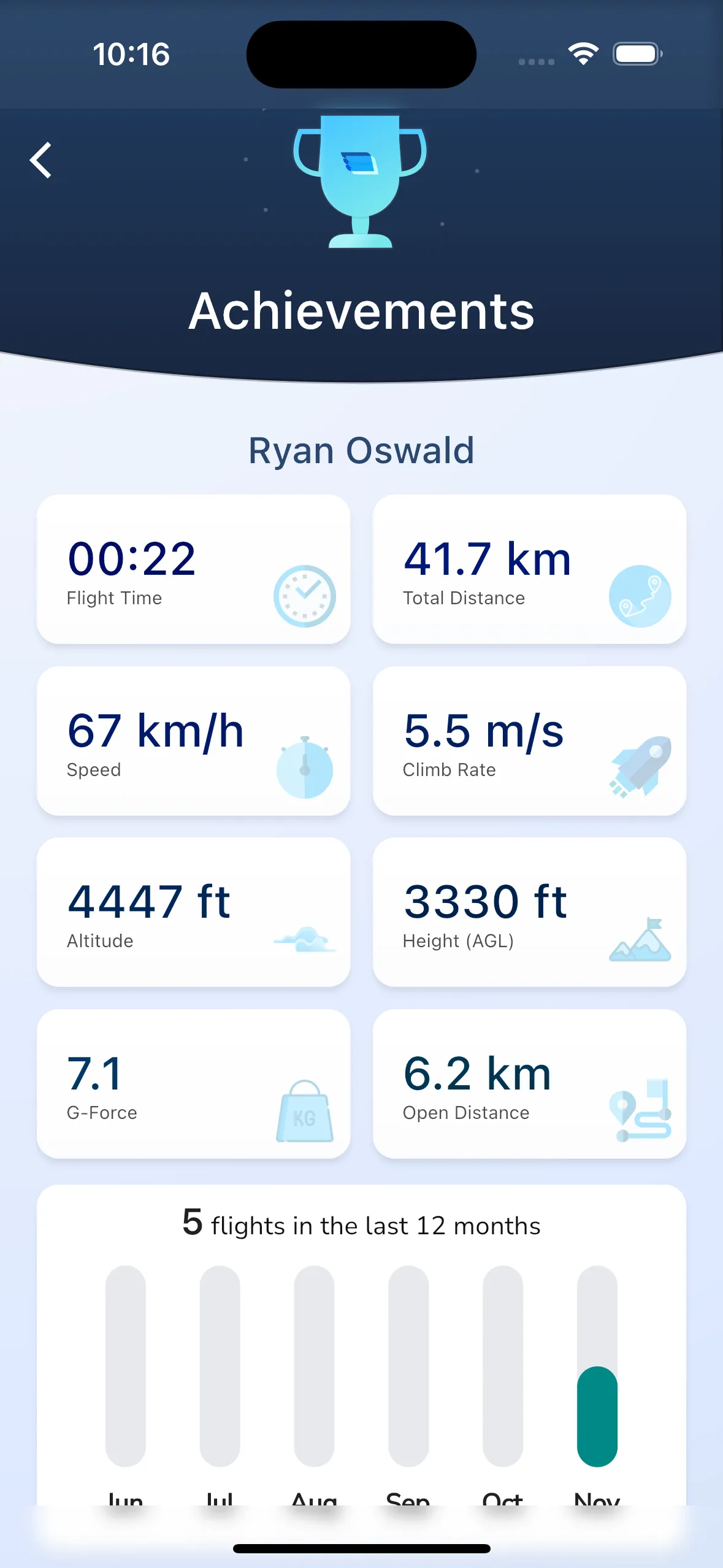
On the achievements page you will see your records for:
Tapping on a record opens up the flight recording that set that record.
Gaggle will also show you a graph for your total number of flights for the last 6 months. Tapping on a month on the graph shows the number of flights you did in that month.