When you’ve configured your fuel tank size in the settings, Gaggle will show you a fuel level widget that you can tap to see more details about your fuel level. When you tap this widget a new view is opened showing additional details about your fuel level and engine.
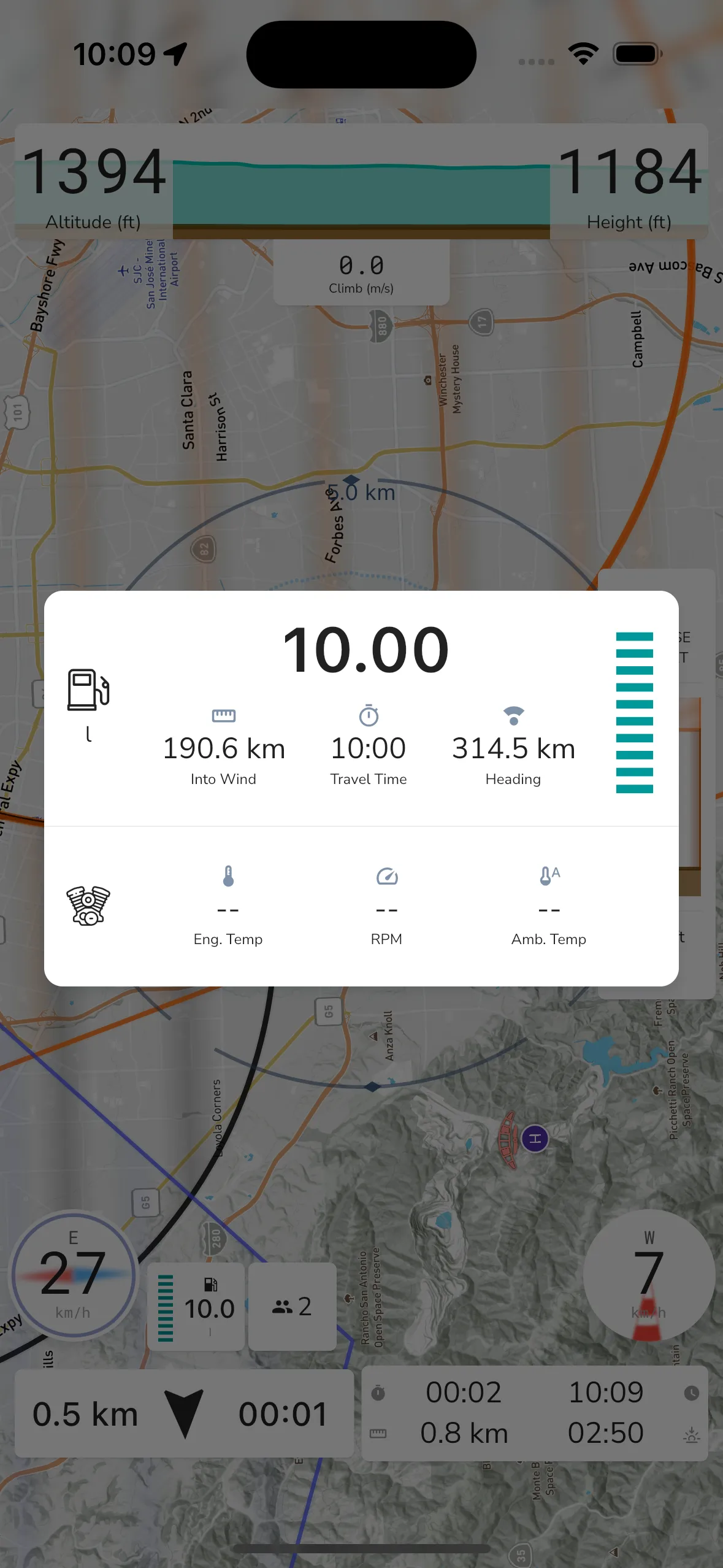
The fuel level display will show you the current fuel level in your tank (estimated), the estimated flight time remaining, and the estimated distance you can fly into wind, and estimated distance you can fly on the current heading. You can tap the fuel level to edit the fuel level.
If you have engine sensors that transmit data to Gaggle then you will also see the engine temperature and RPM displayed here.